
Sign up for the Bride and Breakfast Wedding Supplier Directory and be discovered by couples looking for the perfect suppliers to make their dream wedding a reality.
Choose from the three tiers available, with different features to suit your needs.
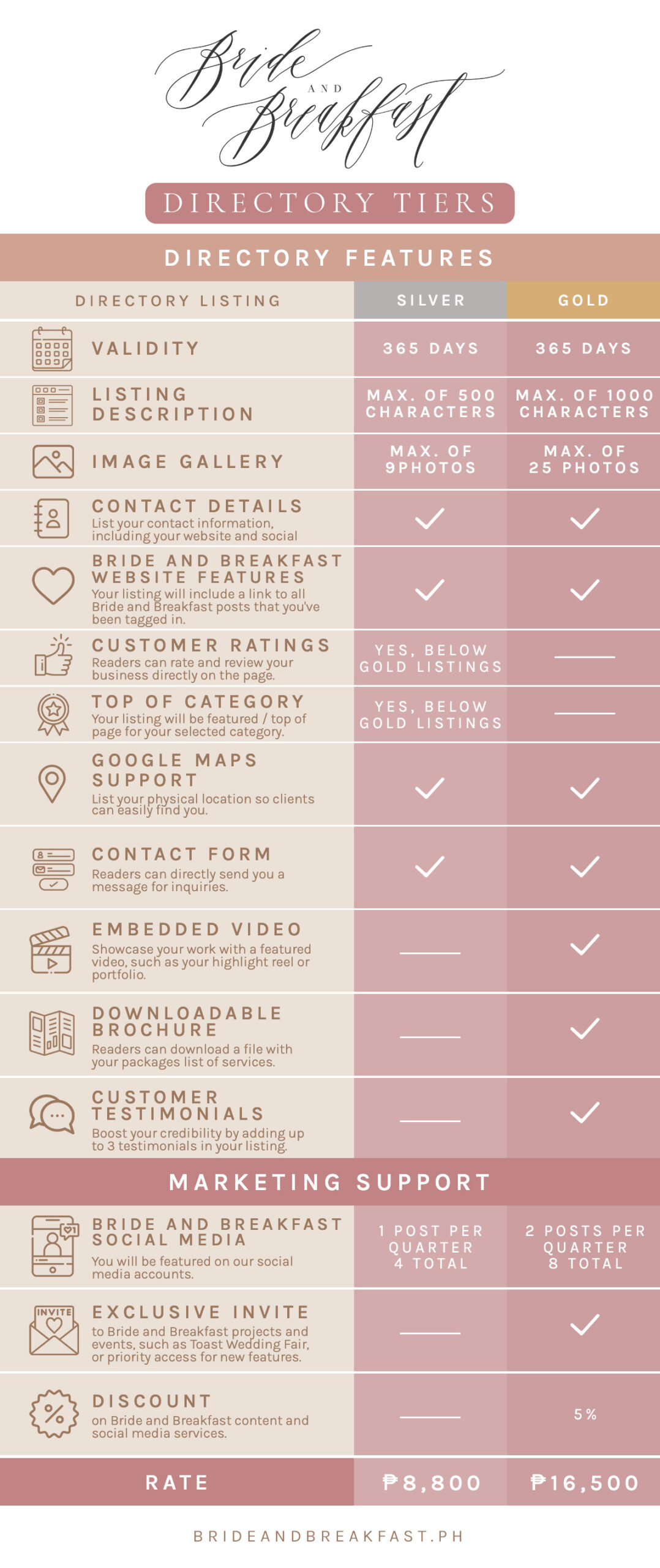
Ready to sign up? Here’s how:
- Create a listing at the Bride and Breakfast Directory by clicking this link.
- Create a user account by clicking on “Not yet registered?” at the bottom of the page.
- Once you log in, you’ll be taken to the sign up page. If not, please click this link.
- Select the Supplier Category of your business.
- Note that you may select more than one category by pressing and holding the CTRL key (for Windows) or the Command key (for Mac) while clicking. For Bronze, you may choose up to two categories per business. For Gold and Silver tiers, the fee will adjust depending on how many categories you select.
- Choose a fee plan.
- Fill up the listing form with your company details. Take note to follow the instructions and number formats for each field.
- For Bride and Breakfast features, you may either:
- Use the Bride and Breakfast’s search bar to retrieve the link, OR
- Manually check using this URL http://brideandbreakfast.ph/tag/your-brand/ (e.g http://brideandbreakfast.ph/tag/bride-and-breakfast/)
- Upload images which you feel best represents your company/brand. Please use only plain photos and don’t put a logo, or use photos with text layouts. Failure to follow the guidelines will result in delays in your listing due to disapprovals and revisions. Feel free to check out the other listings in your category for samples.
- Review the Terms and Conditions and tick the box if you agree.
- The next page will take you to Checkout. Please fill in the necessary information and click Pay Now.
- Important: If you’d like to pay via bank deposit or check/cash, please let us know in advance by using the contact form below.
- You will be led to the PayPal Checkout Screens. Please fill in your information and confirm your payment.
- The team will review and approve your listing within 48 hours.
Frequently Asked Questions
How can I edit my listing?
Once your listing has been published, you can update it as needed!
- Go to your listing and click the “Edit” button on the page.
- Sign in with the user account you used to create the listing.
Note that we will need to approve it for publishing again. If you’re having trouble logging in, please let us know by using the contact form below.
I am having trouble uploading my photos or files.
Your photo or file size may be too large! Please follow the recommended file sizes.
Where will inquiries from the contact form go?
This will go to the email provided in the listing. Please make sure to test the contact form and see if it’s going to your email’s spam or junk folder.
How can I renew my paid listing?
After a year from your listing date, an automatic email will be sent asking if you’d like to renew your listing.
Need more help?
Use the contact form below, and we would be happy to assist you.









